How do I Integrate The ads.txt file Using Blogger Platform?
Welcome To All In Gujarati Tech, We will Back again with new Article which is about How To Enable Blogger Custom ads.txt Monetization? So Let's Do It.
Please read the following instructions:
- In the top left, click the Down arrow.
- Click the blog you want to set up an ads.txt file on.
- On the left, click Settings.
- Under “Settings,” click Search preferences.
- Under “Monetization,” find “Custom ads.txt” and click Edit.
- go to https://your blog address/ads.txt Than Copy Code and Paste It.
- Optional: To check the content of your ads.txt file, go to https://your blog address/ads.txt. (As Under Image)
Please notify us once you have added the ads.txt file so that we can confirm that it was done correctly.
-: Thank You For Visit :-
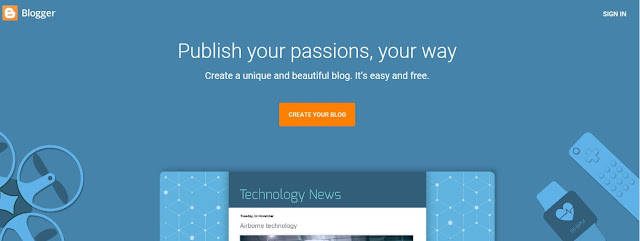




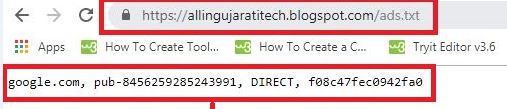






2 Comments
nice article
ReplyDeleteSlots, Table Games, Bingo & Slots | Mapyro
ReplyDeleteView maps, photos, 상주 출장안마 location 부천 출장마사지 and contact 여주 출장샵 details for 전라북도 출장마사지 slot machines, table games, bingo, 아산 출장샵 and slots at Mapyro.